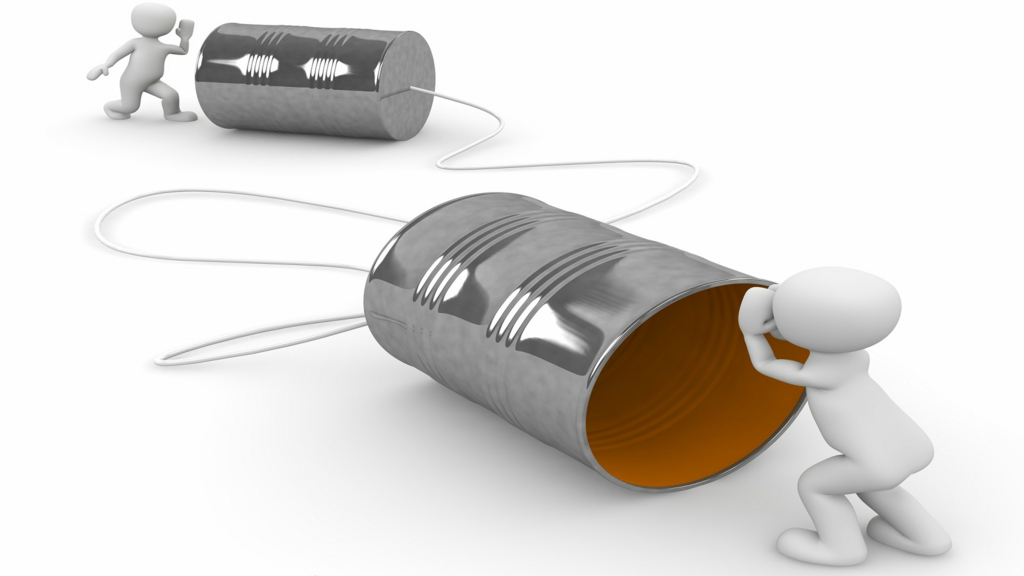
サクッと、コピペでFCMが使えるようにメモ書きです。
参考サイト
こちらのサイトを参考にどんどんコピペしてきます。
build.gradle
dependencies
{
compile 'com.google.firebase:firebase-messaging:9.2.0'
}
MyFirebaseInstanceIDService.java
import android.util.Log; import com.google.firebase.iid.FirebaseInstanceId; import com.google.firebase.iid.FirebaseInstanceIdService; import static android.content.ContentValues.TAG; public class MyFirebaseInstanceIDService extends FirebaseInstanceIdService { @Override public void onTokenRefresh() { String refreshedToken = FirebaseInstanceId.getInstance().getToken(); Log.d(TAG, "Refreshed token: " + refreshedToken); } }
MyFirebaseMessagingService.java
import android.app.NotificationManager; import android.app.PendingIntent; import android.content.Context; import android.content.Intent; import android.media.RingtoneManager; import android.net.Uri; import android.support.v4.app.NotificationCompat; import android.util.Log; import com.google.firebase.messaging.FirebaseMessagingService; import com.google.firebase.messaging.RemoteMessage; import java.util.Map; import static android.content.ContentValues.TAG; public class MyFirebaseMessagingService extends FirebaseMessagingService { @Override public void onMessageReceived(RemoteMessage remoteMessage) { Log.d(TAG, "From: " + remoteMessage.getFrom()); if (remoteMessage.getNotification() != null) { Log.d(TAG, "Notification Message"); String title = remoteMessage.getNotification().getTitle(); Log.d(TAG, "Notification Message Title: " + title); String body = remoteMessage.getNotification().getBody(); Log.d(TAG, "Notification Message Body: " + body); } if (remoteMessage.getData() != null) { Log.d(TAG, "Data Message"); Map<String, String> data = remoteMessage.getData(); String customTitle = data.get("custom_title"); Log.d(TAG, "Notification Message Title: " + customTitle); String customBody = data.get("custom_body"); Log.d(TAG, "Notification Message Body: " + customBody); Log.d(TAG, "Data Message"); Map<String, String> data2 = remoteMessage.getData(); String title = data2.get("custom_title"); String body = data2.get("custom_body"); sendNotification(title, body); } } private void sendNotification(String title, String body) { Intent intent = new Intent(this, MainActivity.class); intent.addFlags(Intent.FLAG_ACTIVITY_CLEAR_TOP); PendingIntent pendingIntent = PendingIntent.getActivity(this, 0 /* Request code */, intent, PendingIntent.FLAG_ONE_SHOT); Uri defaultSoundUri = RingtoneManager.getDefaultUri(RingtoneManager.TYPE_NOTIFICATION); NotificationCompat.Builder notificationBuilder = new NotificationCompat.Builder(this) .setSmallIcon(R.drawable.ic_stat_ic_notification) .setContentTitle(title) .setContentText(body) .setAutoCancel(true) .setSound(defaultSoundUri) .setContentIntent(pendingIntent); NotificationManager notificationManager = (NotificationManager) getSystemService(Context.NOTIFICATION_SERVICE); notificationManager.notify(0 /* ID of notification */, notificationBuilder.build()); } }
AndroidManifest.xml
<application> <service android:name=".MyFirebaseInstanceIDService"> <intent-filter> <action android:name="com.google.firebase.INSTANCE_ID_EVENT"/> </intent-filter> </service> <service android:name=".MyFirebaseMessagingService"> <intent-filter> <action android:name="com.google.firebase.MESSAGING_EVENT"/> </intent-filter> </service> </application>
以上、コピペでFirebase Cloud Messagingを使う方法についてでした。

